LG Qhd 2K – 27Qn600, 2560 X 1440 Pixels 27 Inch (68.58 Cm) IPS Display 3 Side Borderless – HDR 10, Srgb 99%, AMD Free Sync – Dual Hdmi, Display…
₹19,999.00
LG Qhd 2K – 27Qn600, 2560 X 1440 Pixels 27 Inch (68.58 Cm) IPS Display 3 Side Borderless – HDR 10, Srgb 99%, AMD Free Sync – Dual Hdmi, Display…
- 27 inch QHD (2560 x 1440) Resolution IPS Monitor with HDR 10
- Color Calibrated sRGB 99% – 350 Nits Brightness, 1 Billion Colors
- Ports:Display Port 1.4, Dual HDMI , Headphone Out, Audio In
- Gaming Features: AMD Freesync, Black Stablizer, Dynamic Action Sync, 75Hz Refresh Rate
- Wall Mount option with 100 x 100 VESA Compatible
- 3 Year Comprehensive Parts & Labor
Specification: LG Qhd 2K – 27Qn600, 2560 X 1440 Pixels 27 Inch (68.58 Cm) IPS Display 3 Side Borderless – HDR 10, Srgb 99%, AMD Free Sync – Dual Hdmi, Display…
|
9 reviews for LG Qhd 2K – 27Qn600, 2560 X 1440 Pixels 27 Inch (68.58 Cm) IPS Display 3 Side Borderless – HDR 10, Srgb 99%, AMD Free Sync – Dual Hdmi, Display…
Add a review

₹19,999.00







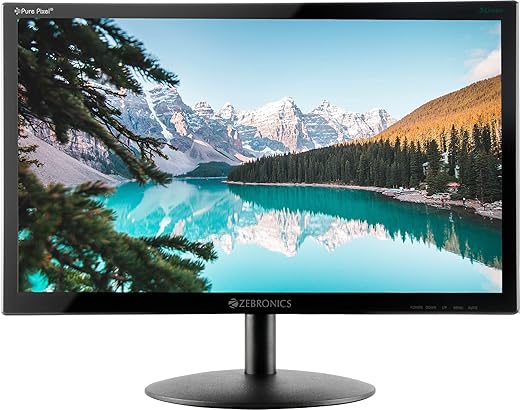




Supratim –
I have been splitting hair between 34 inch and 32 inch display. Having already used 32 inch monitor previously it was difficult for me to consider 27 inch. Interestingly there are way more options in 27 inch range. If you want IPS 4k panel, you will need 65k+ budget. In 34, if you go to 2k res it is again 68+k. I could see pixels in 32 inch full hd previously. Hence my criteria was 2k minimum with IPS. Frankly this was the only monitor that fits this criteria within budget. I am happy to report that with 2k res, everything is crisp. I love this ips panel, no light bleeding for me. Love the colors as well. You should know that this monitor runs at 60 H at 2K res and 75hz monitor at Full HD. This is NOT a 10 bit panel in case you were wondering. This is 8 bit panel and probably FRC to match 99% SRGB space. The monitor display is matt finish minimizing the reflection. The stand is sturdy and very well made. I did not like the HDR mode and prefer the standard mode. I bought this monitor for 25499 Rs. In USA this model is sold for much less(250 USD, 18000 INR). But that is the exact case for almost all monitor and electronic items. The monitor brightness is pretty good and i am running it at 77%. I like the dual controller where i can use the keyboard and mouse of pc1(hdmi1)to pc2(hdmi2). The box includes one hdmi and one display cable. The box delivered cleanly without any damage at all. The borders are really slim and that makes this monitor look beautiful. The matt screen floats front and the borders are inside the screen which looks so good. I have run the dead pixel and light bleeding test and happy to report my panel is flawless. I will use it for my office work and photo editing for which this monitor will be perfect. Remember 4k is going to be hard on your graphics card and 4k ips panels are crazy costly. So glad i got this finally. And if you are thinking about 34 inch dilemma like me do ask yourself is Full HD 34 ips or 2k 32 ips as they are similar budget. Attaching pictures to help you decide. Other reviews had not been helpful for me so i was in a doubt. I decided to make this review to help others like me. Get ready to spoil yourself. One thing i must note that when i connected external speakers via the headphone jack on the monitor the speakers were not very loud even at 100 percent, so i connected the speakers from the headphone jack from my laptop directly. One other thing is that the ports on the back is little flimsy as if you too much pressure to connect the HDMI, the entire port board seems to go inside, so just connect carefully.
Narlos –
The image quality of this monitor is AMAZING!!! Highly recommended!
Having a Dell P2715Q at work as the baseline, to me 27UK650 performs better in:
* Image quality (color accuracy, sharpness, and HDR)
* The DP 1.2 and HDMI 2.0 ports boost the 4K/60HZ display from Windows and OS X like a breeze, whereas my P2715Q was quite picky on cables for certain ports
The only minor inconvenience I’ve found so far is that although it’s height adjustable, there is still a 3” gap to the stand when you place it to the lowest position.
Also note that, not a big deal to me, this monitor does NOT have any USB (type-c) connectivities, nor does it come with builtin speakers. In case you need those features, you might want to check out the 27UK850.
Supratim –
I was scared to get this one from Amazon but I have to say the monitor has the best 2K display at this price point I got it for 23999/- during the sale. Amazon delivered it without and single scratch or dent. The display is quite big and super sharp. The colors are amazing and gaming feels very decent with 1440p 75hz(with display cable). But I only have one issue is that the colors shift sometimes I don’t know if the problem is with my pc or the monitor it shifts more towards magenta and makes the colors look super contrasty. This can be fixed by changing the colour profile or by resetting the picture settings. It’s a little bit annoying that it changes the colors very randomly. Overall the monitor is amazing. Great delivery from Amazon. I did not find any kind of edge bleeding in my piece 😌.
Prime Minister of India –
Who am I? A techy, with disposable income for new toys within reason. What am I using this monitor for? Xbox One X.
I have NOT used this monitor with a computer yet…yet.
Okay so I waited since like December for this thing, after looking at and comparing countless monitors. Finally an “HDR” Freesync Monitor, with good response time and 4K…. Every Xbox gamers dream right?
I fired this thing up yesterday and boom…. underwhelmed….. it looked bad out of the box, then i played with all the settings.
Turn the Brightness WAY up, and leave the black enhancement at low. And all of a sudden everything looked amazing.
Day 1:
Playing fortnite doesnt have HDR, so I loaded up destiny 2 (ew) for to see how to activate HDR, since i couldnt find any settings to just turn it on.
Boom, on top right corner it displays HDR, and when you go into the settings its an entirely different picture menu, with a few different HDR settings, including a GAME HDR mode. I do not think you can have HDR on, and the input lag booster or freesync enabled at same time, as When HDR is on, the game settings menu gets grayed out. The game looked INSANE in 4k with the HDR mode on, so crisp and saw colors I had never seen before. For what its worth, the HDR mode that enables when you play an HDR game is PLENTY bright. It only goes up to 450 Nits of brightness in this mode, but for a 27 inch monitor, that is right in front of you, any brighter and you may have to look away or tone it down for gaming. So for all the people mentioning that this “is not a real HDR monitor, its not even 600 nits” Think about what you are using this screen for first. If it is gaming, this is very good. The HDR on this screen is far brighter than a middle range LG TV I have that has “HDR” as well.
PSA: Both HDMI ports support 4K/60HZ and Freesync.
For NON HDR Games, There is a cool mode called “HDR Effect” which bascally turns any content into super bright super vivid colors, and that seems to work with the gaming features since it is not actual HDR.
I will continue to update this review, as well as try different modes (Ex: Hook it up to a iMac 5k, a Macbook, a PC, and watch a 4k HDR blue ray on it over the next 2 weeks.
Eric Cr –
I’ve been using this monitor a lot now with my Xbox One X, and it really is amazing! I’ve tried other 4K monitors, like the Samsung U32H750, and the LG just blows it out of the water with crisp 4K, brilliant colors, and impressive contrast – and of course – HDR, which makes everything look noticeably better! I have a lot to say about this monitor and the best settings I’ve found to be useful with Xbox One X games and media. To start, here are the settings I tend to use for non-HDR content, which are games w/o HDR and YouTube:
Picture Mode: HDR Effect
Brightness 85
Black Level – Low
Deep Color On
Freesync – On Extended
Resp. Time – Fast
All other settings are defaulted.
On Xbox One X, Settings are as follows:
Color Depth – 10bit
Color Space – Standard (must be set to this due to HDR, trust me)
HDMI – auto detect
Allow YCC 4:2:2 – On
With these settings, you will get a great picture when it comes to non-HDR content.
Now, there is something very important to consider: make sure you have the monitor’s HDMI Black Level set to Low because it needs to match with Xbox Standard Color Space. So make sure you have it set to Low Black Level. I’m pretty sure if it’s set to High and you can’t change it to Low, fiddle around with it like change settings on Xbox, then monitor, and eventually it will go to Low Black Level.
The monitor’s contrast ratio may be 1000:1, but lemme tell ya, it’s very very impressive, especially compared to another 4k monitor I tried which had 3000:1. I thought the LG looked 10 times better!
One of the reasons I got this monitor was for the HDR, and for those who think it isn’t good because it isn’t “true HDR 1000nit brightness”, it
looks amazing, and most games look really good (MH World looks awful). Elder Scrolls Online looks really amazing with colors (make sure to turn brightness in-game way up), I mean just go to Coldharbour and you’ll see :). Some games don’t have great HDR though, so it’s sometimes best to turn HDR off in Xbox Settings and go with Custom settings on monitor.
The monitor has 4 HDR modes: HDR Vivid, HDR Game, HDR Standard, HDR Cinema.
For gaming, HDR Game is the best and most accurate for colors, response time, etc. but if you don’t care about accuracy and how you are losing life expenctancy of your monitor due to post processing, HDR Vivid can be spectacular with fantastic colors. HDR Standard and Cinema just looks too dim for me, so I always stick with Game.
Now this monitor uses an IPS Panel, and it’s probably the reason why the contrast, brightness and colors are SO GOOD. There is some IPS Glow, and it’s luck-of-the-draw whether you’ll have a monitor with a lot of IPS Glow, or just a little. I’ve been through 4 of these LG Monitors
past 2 months, and finally settled on the one I have now because I got it really cheap and my previous one’s display sadly wouldn’t turn on so I returned it. The one I have now has minimal IPS Glow, thank god, but just expect to see IPS Glow because it’s on every IPS monitor.
This monitor does use an external powerbrick unfortunately, but I mean, does it really matter? I have room for it, but the only thing I worry is when it gets really hot as my monitor is usually on for 10 hours a day.
The only thing I have to complain with about this monitor is not being able to customize much settings when HDR content is detected or when using HDR Effect Mode.. This isn’t a big deal though because most of the settings that are defaulted are actually what you want it set to.
If you care about your monitor lasting for a long time, avoid using HDR Vivid (and HDR Effect mode) because they heavily rely on post-processing to create the amazing colors, contrast, brightness, but they are bad for your monitor’s life-expectancy. I still use HDR Effect Mode all the time because it’s too good…
I give it a 4.8/5, must buy if you are in need of a 4k/HDR monitor for console and can get this monitor cheap like $385-490 or so. I got it for $435 and it’s a steal for what you are getting! 500 is too expensive, but that’s only my opinion lol. ^_^
Prameeth Godi –
I bought this monitor a few weeks ago and I’m very happy with it. The 32 inch size is perfect for my desk and it gives me plenty of screen space to work and play. The QHD resolution is sharp and clear, and the colors are vibrant and accurate. The monitor is very bright and has good contrast, even in a well-lit room. I also like the HDR10 support, which makes some games and videos look more realistic.
One of the best features of this monitor is the 75Hz refresh rate, which makes everything look smooth and fluid. I can notice the difference when I play games or watch movies, especially in fast-paced scenes. The monitor also has AMD FreeSync, which eliminates screen tearing and stuttering. The response time is decent, and I don’t experience any ghosting or lag.
Another thing I love about this monitor is the joystick controller, which is located at the bottom of the screen. It makes it easy to navigate the menu and adjust the settings, without having to press multiple buttons. The monitor also has a sleek design and a sturdy stand, which allows me to tilt and swivel the screen to my liking.
Overall, I think this is a great monitor for the price and I would recommend it to anyone looking for a large, high-quality display. It has everything I need for work and entertainment, and it enhances my viewing experience.
Prime Minister of India –
As someone jumping from a 1080p 24 inch monitor to this one, the leap is bigger than I thought. The monitor looks sick. The bezels are super thin. HDR might not be “proper HDR” because of brightness limitations but it does make the colors pop. Works seamlessly with my PS4 Pro and Xbox One S.
I am replaying many of my old games like Horizon Zero Dawn and they have never looked better.
I also have my MacBook connected via the DisplayPort and it also makes for a solid desktop monitor.
For the price, I couldn’t ask for more and never going back.
Avinash Kumar –
I am a CTO who has connected this to a 2018 Mac Mini and use it for both work and personal activities. I also have a mid 2015 MacBookPro which I love for the clarity of its retina display. I run the latest and greatest version of OSX (currently Mojave) on both of these machines. Prior to this purchase, I had the mini hooked up to a 23″ 1900 x 1200 Apple Cinema Display circa 2002 (that is not a typo). It was surprisingly good but always made me wish I was looking at retina-quality output.
I’m taking the trouble to write this review because I found other people’s reviews helpful in my decision to purchase this monitor (LG 27UK650-W 27). I’ve had it for 2 full work weeks, am extremely happy with it, and have avoided a lot of mistakes by reading other people’s reviews. I’m paying it forward.
Advice:
1) use a DP cable not the HDMI cable; I used this and it worked immediately with no hassle: CHOETECH USB C to DisplayPort Cable 4K@60Hz, USB 3.1 Type C to DisplayPort Cable
2) be careful not to touch the front of the panel when unpacking it, moving it, adjusting its height or rotating the display; always do this from the top/bottom or the sides; it’s not hard to do this – just be mindful
3) know that the display does not have speakers, just a stereo out jack
4) download the Onscreen Control app from LG’s website; makes it easy to do the adjustments you will make most frequently
5) spend a little bit of time learning to use the joystick located underneath the bottom frame so that you can use the built-in Onscreen Control Center. This lets you do more advanced adjustments.
6) if you are using VMware Fusion (I run Windows 10 for certain things) you will need to go to the Virtual Machine => Settings => Display panel and deselect “Accelerate 3D Graphics” if you want to go full-screen with it. Otherwise it will be unusable. But you *can* can select “Accelerate 3D Graphics” and use Single Window mode. *** Subsequent correction: if you like you can leave “Accelerate 3D Graphics” selected and increase the amount of Shared Graphics Memory to the recommended amount (for me 1024MB).
7) familiarize yourself with how to use MacOS’s Spaces (multiple desktops); you won’t want to maximize your apps to full-screen; they’re just too big. But you still may want to place apps in different desktops.
After connecting the DP to USB C adapter, turning on the monitor and powering up the Mac mini, it just worked. I knew I was in a good place when I entered System Preferences => Display and saw the same scaling choices as I see on my MBP. See the first image. The default resolution was too big for me (1920 x 1080 @ 60 Hz). The second image shows my current choice (2560 x 1440 @ 60 Hz). Obviously screen resolution is a matter of personal taste; I find this to be the right trade-off between font size and screen real-estate. The text as I type this has the same clarity as my retina display but on a big monitor. I suppose I might decide to shrink the font smaller (3008 x 1692 @ 60 Hz) to get more real-estate. The point is that I have the choice – either one looks great.
Other Observations:
* Night shift works.
* Screen saver / sleep mode works.
* You will be surprised by how far away the menu bar at the top of the screen is from many of the apps
* As near as I can tell, the display has no dead pixels. Or maybe they’re so tiny that I just can’t see them.
* I don’t see the IPS bleed that some people complain about. Both my Windows and my Mac backgrounds are black and I don’t perceive bleed. (See two images).
* The stand feels sturdy to me.
I am not a gamer. I work with text and numbers all day long and my apps look great. Although I am not a graphic designer, I spend a lot of time on images and graphs and they look great to my eyes. I can’t comment about the calibration of the display but the colors look good to me.
After 2 weeks of extensive use I’m a happy camper. Fingers crossed that the monitor’s reliability is as great as its looks.
I hope this helps.
Just an update: after 6 weeks of using this monitor my view hasn’t changed: I continue to love it.
Another update: 6 months in and no change to my review. Not a moment’s problem with the hardware.
Prameeth Godi –
This 32 inch QHD LG monitor I purchased after returning Benq FHD EW series 27 inch monitor. The biggest issue with Benq monitor I had was its colour representation which was awful. White was displayed as Grey. 2nd Big issue with Benq monitor was its brightness being too low even for a 250 nits lit monitor.
Thankfully none of the above mentioned issue is there with LG. It is colour calibarated and that shows up. Brightness is of 350 nits which is very helpful in daylight viewing and the plus is having its anti reflective coating. The QHD resolution is definitely a big plus for 32 inch size of monitor. I am fully satisfied with this LG monitor performance. I am not much of a gamer but I have set up my monitor on 75 Hz and it is working fine.
At the end I would say:
Pros:
+ Good colour calibration/display/representation.
+ 350 nits brightness is realy helpful in daylight usage.
+ QHD is the way to go for a 32 inch monitor and even recommended for smaller size monitor as well.
+ Lots of colour/picture presets.
+ PC Software to control monitor setting.
Cons:
– IPS glow is evident espcially for darker scenes and in dark room. But it is not too distracting and somewhat managable. Personally, I can live with this con than having to compromise on image quality and clarity.
– No inbuilt speaker
– Headphone out on the monitor works sometimes. I am using it with Lenovo laptop which has NVidia GPU.